



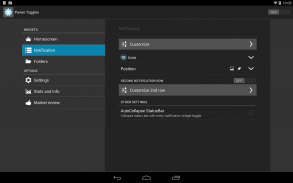
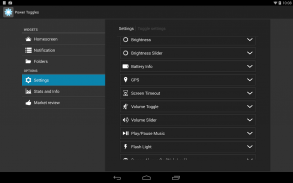
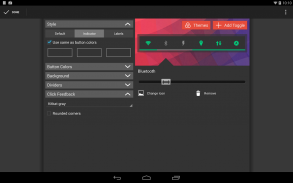











Power Toggles

Power Toggles의 설명
An advanced power control widget. FREE and No ads
For creating a Tasker toggle, referhttp://powertoggles.com/tasker.htmlFor concerns regarding SuperUser permission:http://m.powertoggles.com/help.php?e=26,https://plus.google.com/103583939320326217147/posts/T9xnMJEnzf1FAQ:http://powertoggles.com/help/(****** Note: Do not install on SD card ******)
**Call phone permission is required for adding direct call shortcuts on the widget.
Contains 40+ toggles including
Wifi
Mobile Data (3G/4G)
Bluetooth (toggle, discovery and tether),
Flashlight
Custom application shortcut
Custom system shortcuts
And many more...
Supports homescreen widgets and notification widget. Also supports expandable notification widget on Jelly Beans and above.
Lockscreen widgets on android 4.2+
Many customization options like changing color theme and icons for individual toggles.
Backup and share widget settings from the widget configure screen (Menu > Import / Export) as well as various themes for multi-icon toggles and battery toggle.
Permissions:
android.permission.ACCESS_SUPERUSER: Required for running root commands. No effect on non-rooted phones. Users will still get the prompt asking for permission when running root command.http://m.powertoggles.com/help.php?e=26android.permission.CAMERA: Required for the flashlight to work.
android.permission.SYSTEM_ALERT_WINDOW: required to display a toggle choice popup when using notification widget (Only on gingerbread)
Note: on gingerbread, direct notification toggle is not possible. The clicking the notification widget, it displays a popup to choose an action.
Feel free to suggest more toggle button ideas.
Please go through the Help and FAQ section in the app (fully searchable) twice before reporting a bug, most likely it is already answered there.
It is difficult for me to reply to each email individually, some of the emails may get lost in the huge list of unread mails. If you do not get a reply within a week, ping me again.고급 전원 컨트롤 위젯. 무료 및 광고 없음
테스 커의 전환을 만들기위한,http://powertoggles.com/tasker.html참조http://m.powertoggles.com/help.php?e=26,https://plus.google.com/103583939320326217147/posts/T9xnMJEnzf1: 슈퍼 유저 권한에 관한 문제에 대한
FAQ :http://powertoggles.com/help/(****** 참고 : SD 카드에 설치하지 마십시오 ******)
* 전화 전화 권한은 위젯에 직접 전화 바로 가기를 추가해야합니다.
를 포함하여 40 + 전환을 포함
와이파이
모바일 데이터 (3G/4G)
블루투스 (토글, 발견과 밧줄)
회중 전등
사용자 지정 응용 프로그램 바로 가기
사용자 정의 시스템 바로 가기
그리고 더 많은 ...
홈 화면의 위젯과 알림 위젯을 지원합니다. 또한 위의 젤리 콩과에 확장 알림 위젯을 지원합니다.
안드로이드 4.2 +에 lockscreen에 위젯
개별 전환에 대한 색상 테마와 아이콘을 변경하는 등 많은 사용자 지정 옵션.
위젯 구성 화면 (메뉴> 가져 오기 / 내보내기)뿐만 아니라 멀티 아이콘 전환 및 배터리 전환을위한 다양한 테마의 백업 및 공유 위젯 설정.
권한 :
android.permission.ACCESS_SUPERUSER : 루트 명령을 실행하는 데 필요한. 루트가 아닌 휴대폰에 아무 효과가 없다. 사용자는 여전히 루트 명령을 실행할 때 필요한 권한을 묻는 프롬프트를 얻을 것이다.http://m.powertoggles.com/help.php?e=26android.permission.CAMERA : 작동하는 손전등에 필요합니다.
android.permission.SYSTEM_ALERT_WINDOW : (만 진저) 알림 위젯을 사용하는 경우 토글 선택 팝업을 표시하는 데 필요한
참고 : 진저 브레드에 직접 통지 전환은 할 수 없습니다. 알림 위젯을 클릭하면, 그 동작을 선택할 수있는 팝업 창을 표시합니다.
더 토글 버튼 아이디어를 제안하여 주시기 바랍니다.
이미 거기에 대한 답변 대부분의 버그를보고하기 전에 두 번 (완벽하게 검색) 응용 프로그램의 도움말과 FAQ 섹션을 방문하십시오.
나에게 개별적으로 이메일에 답장하는 것은 이메일의 일부는 읽지 않은 메일의 거대한 목록에서 분실 수 어렵습니다. 당신이 일주일 이내에 응답을하지 않는 경우, 다시 저를 핑 (ping).

























